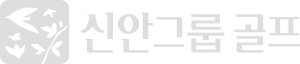FAQ
You can check the ‘find ID’ and ‘find PW’ menu in the log-in page of the homepage.
① Find ID
-You find your ID by filling up your name and cell phone number.
② Find PW
-If you fill up your ID, name and cell phone number, we send text message to your phone with URL for PW change.
However, this URL is available for 5minutes, you should change your PW by the URL is blocked. If so, please do finding PW process again.
Password must be composed English capital and small letter, numbers and special characters with 8~12 letters.
If there is an error when you change the PW, please check space between the letters.
① Find ID
-You find your ID by filling up your name and cell phone number.
② Find PW
-If you fill up your ID, name and cell phone number, we send text message to your phone with URL for PW change.
However, this URL is available for 5minutes, you should change your PW by the URL is blocked. If so, please do finding PW process again.
Password must be composed English capital and small letter, numbers and special characters with 8~12 letters.
If there is an error when you change the PW, please check space between the letters.
A If such an error occurs even after signing up for membership, it is the case where the ID and password are entered incorrectly.
If you can't remember the ID, please find the ID.
For uppercase I and lowercase l, there may be input errors because they are not distinguished.
Will be input your login by fair id on the screen is case sensitive.Only alphanumeric characters.
Please check if you entered the password correctly..
On the login screen, you can check which text you are typing by pressing the View button on the password entry window.
The password separate capital and small letters.
Please check the space of when you type.
In the case of Android phones, it may not be possible due to the automatic completion function. Please turn off the automatic completion function.
If you can't remember the ID, please find the ID.
For uppercase I and lowercase l, there may be input errors because they are not distinguished.
Will be input your login by fair id on the screen is case sensitive.Only alphanumeric characters.
Please check if you entered the password correctly..
On the login screen, you can check which text you are typing by pressing the View button on the password entry window.
The password separate capital and small letters.
Please check the space of when you type.
In the case of Android phones, it may not be possible due to the automatic completion function. Please turn off the automatic completion function.
A Cyber member(Non-CC member) can withdrawal in mypage.
However, I would like to inform you that you cannot rejoin if you withdraw.
In case of CC members, can not withdrawal on the interet.
However, I would like to inform you that you cannot rejoin if you withdraw.
In case of CC members, can not withdrawal on the interet.
① After logging in, select the 'Member Information' button.
② If additional membership is sold, the "Additional Members" menu is created, and if you click the "Add" button on the right, the membership will be added to your account.
※ If you have one membership or have already been added, it will not appear as above.
* When I'd like to change the basic membership.
① 'The member data' memberships of 'for,' on the screen, click the name..
② After you log in, you can select the default membership value to benefit from.
③ The base set to the membership in the right side of the icon called 'default' will be displayed.
※ If the membership is one not indicated above.
② If additional membership is sold, the "Additional Members" menu is created, and if you click the "Add" button on the right, the membership will be added to your account.
※ If you have one membership or have already been added, it will not appear as above.
* When I'd like to change the basic membership.
① 'The member data' memberships of 'for,' on the screen, click the name..
② After you log in, you can select the default membership value to benefit from.
③ The base set to the membership in the right side of the icon called 'default' will be displayed.
※ If the membership is one not indicated above.
You can change it from the membership information menu after logging in to the homepage.
The membership service team at the headquarters will guide you to inquiries about membership.
Riviera CC : 02-3467-1022
Shinan CC : 02-3467-1037
Green Hill CC : 02-3467-1039
Everis GR : 02-3467-1025
Welli Hilli CC : 02-3467-0230
Riviera CC : 02-3467-1022
Shinan CC : 02-3467-1037
Green Hill CC : 02-3467-1039
Everis GR : 02-3467-1025
Welli Hilli CC : 02-3467-0230
You can reserve Everis Golf Resort more than a month ahead of regular non-members.
Everis and airport shuttles available.
Everis and airport shuttles available.